Technology in the Classroom
First I’d like to talk about how the question “What technology do you see being used in your classroom?” I mentioned in my last reflection blog post that didn’t get included into the EdCamp session got included into this week’s class! (Thanks Michael!) It was really interesting hearing about all sorts of different technology and resources that all of our mentor teachers are using. After hearing about some of my classmates experiences with how their mentor teacher uses technology in their classroom, I definitely still think my mentor teacher uses the most! My mentor teacher has been teaching for 30 years and she incorporates technology into her classroom in many different ways. She uses a computer, the projector, and iPads as assisting educational tools in her classroom. She uses the computer along with the projector to easily present stuff for the students to see, a fun example is at lunch time the students get to watch Garfield while they eat (Monday, Wednesday, Friday in French and Tuesday, Thursday in English), so she uses the computer, the projector, and Youtube to make that possible. She uses iPads to video record the students’ oral presentations and she gets them to voice record themselves during reading tests to upload them to their e-portfolios so that she can go over them whenever she wants but also so that the parents are able to see what their children are doing in class. She usually takes pictures of all of the work and projects they do and she uploads everything to their e-portfolios. The students also use the iPads to look up books in the library, to put them on hold, to be added to waitlists, etc… The students can also read books online on the iPads on a website called Sora. The students in my class get to use laptops for an hour a day, during that hour they practice math on Mathletics, they practice their reading comprehension on Raz Kids (Learning A to Z), and they get 5 to 10 minutes of free time where they usually all go on Minecraft. My mentor teacher definitely incorporates technology into her classroom in many different ways and I am looking forward to one day incoporate some of the same resources as her into my classroom or to take inspiration from the way she keeps her students engaged by using technology.
Below are links to some of the resources mentioned:
https://www.mathletics.com/ca/
https://robbroad.comoxvalleyschools.ca/apps/pages/index.jsp?uREC_ID=1063340&type=d&pREC_ID=1357386
https://education.minecraft.net/
ScratchJr
In class we got the opportunity to join different breakout rooms, each one talking about a different coding applications. I wanted to join the breakout room designated for ScratchJr because I had already had experience with Scratch so I wanted to see what this version was like.
ScratchJr is an application meant for young children (ages 5-7) to create their own interactive stories and games. It is an app that needs to be installed onto an Android or iOS.
Our breakout room found that there was a lot of different things you can do!
-It is very simple yet it captures the foundation of coding for young children.
-It allows for children to be very creative in their work, they can create an entire story.
-It can help with expanding learning in literacy.
-It builds curiosity and allows for the exploration and carrying out of ideas.
Compared to the experiences I had with Scratch in my grade 7 and 8 Technology and Animation classes, ScratchJr is way easier and more simple. Creating something of good quality from scratch on Scratch (wink wink) was kind of difficult whereas on ScratchJr it was easy and self explanatory! I can see how this application could be very beneficial and fun for younger children. I would definitely include ScratchJr into my class when I become a teacher!
Below is a link to download ScratchJr:
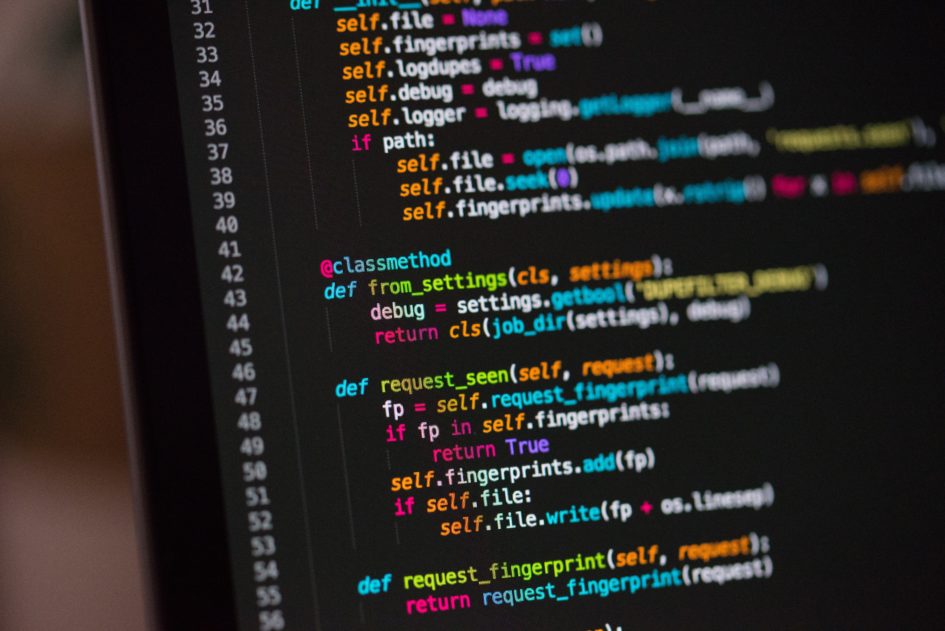
Leave a Reply
You must be logged in to post a comment.